Presentation Guidelines
Podium Presentations
All speakers are asked to hand in their presentation on a USB stick to the Speaker Preview Room at the very latest two hours before the session in which the presentation is scheduled to take place. The organisers cannot guarantee projection of presentations handed in later on. The Speaker Preview Room is located in Room 523a+b at the Palais des Congrès de Montréal and will be open during the Congress hours.
Computers will be available in the Speaker Preview Room for last-minute changes. The technicians will make sure that your presentation will be visible in the correct session hall. All session halls have a technician to assist you and are equipped with a laptop (PC) for power point projection. Speakers will not be allowed to use their own laptops during their presentations.
All power point slides should be set to a 16:9 aspect ratio as all screens and projectors are set to this format. If this ratio is not followed it may be that the presentation does not show full screen, or may distort.
At the beginning of their presentation, all speakers must state to the audience that they are aware of and have disclosed any potential conflicts of interest or support that might cause a bias in their presentation. Please also note that no trade names may be used in presentations – please make sure all branded products are referred to by their generic name.
e-Posters
The e-posters will be available during the entire Congress via computers located in the Exhibition Hall. The list of e-posters can be downloaded from the SICOT website at www.sicot.org/montreal-scientific-programme.